
It's not quite Valentine's Day, but we couldn't wait to show how much we love you all - so today we have a fresh new version just for you. Version 1.3 includes an all-new firmware backup option, new translations, playback enhancements and a whole slew of other improvements and fixes.
Full details on what's new and how to update can be found below.
Automated Firmware Backups
New in version 1.3 is an option to automatically backup firmware signatures. This feature will integrate seamlessly with the upcoming version of Seas0nPass, allowing for one-click restores to the firmware of your choosing.
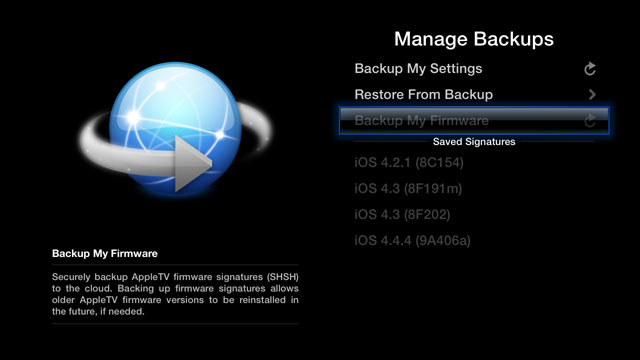
Full Changelog
- Added automated firmware signature backups
- Added Danish, Dutch, French, Greek, Italian, Brazilian Portuguese, and Spanish translations
- Added support for advanced (learned) remote commands
- Added support for multiple external subtitles (movie.en.srt, movie.de.srt, etc...)
- Added support for folder based organization/playback
- Added support for embedded DVD chapters
- Added chapters section heading to Playback Menu
- Added global zoom setting
- Improved playback performance for movies with invalid timestamps
- Improved appearance of VobSub subtitles
- Improved metadata fetching for localized file names
- Improved audio track filtering
- Improved playback bar to match native player
- Improved metadata and bulk folder fetching stability
- Improved Media > Settings menu layout
- Resolved issues with folder name changing on metadata fetching
- Resolved issues with buffering
- Resolved rare DVD related crash
- Resolved floating AFP issue that was causing connection issues
- Resolved floating buffer overflow in software decoder
- Minor changes to Grid View appearance
- Minor UI improvements
- Other miscellaneous bug fixes
Hooray! Where can I get it?
If you're already running a version of aTV Flash (black) the new 1.3 version can be installed through the Maintenance --> Manage Extras menu. Links for the new version can also be found in your account under the Downloads tab.
If you're not yet using aTV Flash (black) you can learn about all the great benefits here.
Enjoy. :-)