
It's a brand new year, and we've wasted no time getting back to work making the AppleTV even more awesome. As a result, we're happy to present you with a fresh, new version of aTV Flash (black) which features a number of great new things including: video zoom options, grid view watched icons, quick access to recently visited pages, improved support for subtitles, and a truckload of other improvements and bug fixes.
Full details on what's new and how to update can be found below.
New Zoom Options
Three all new zoom options (Normal, Crop, and Stretch) allow you choose how videos are displayed. You can keep videos in their native format (widescreen or pillar box) or crop/stretch them to fill the entire screen.
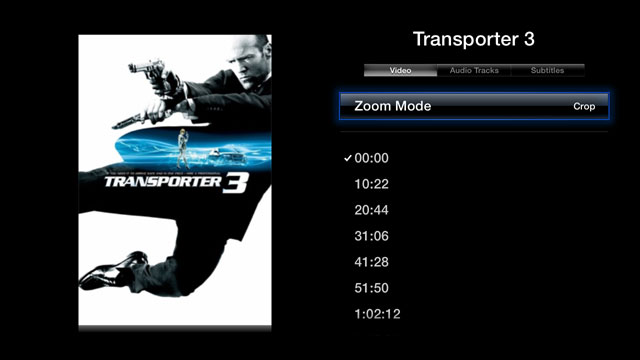
Grid View Watched Indicators
Watched indicator icons have been added to the grid view. These icons allow you to quickly see which content is new and ready to be enjoyed. (Note: These can be disabled through the Media --> Settings menu if desired)
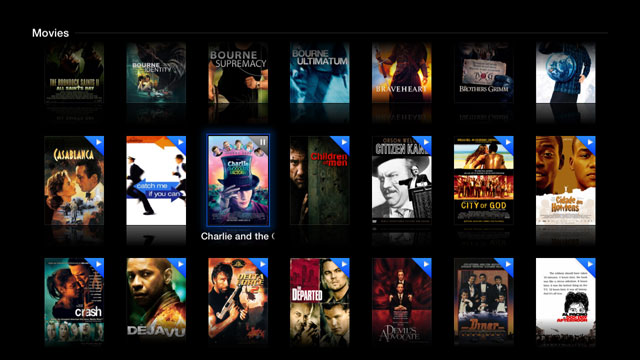
Recently Visited Pages
Couch Surfer now displays thumbnail images in the 'top shelf' area of the main menu, which allows you to quickly get back to recently viewed pages.
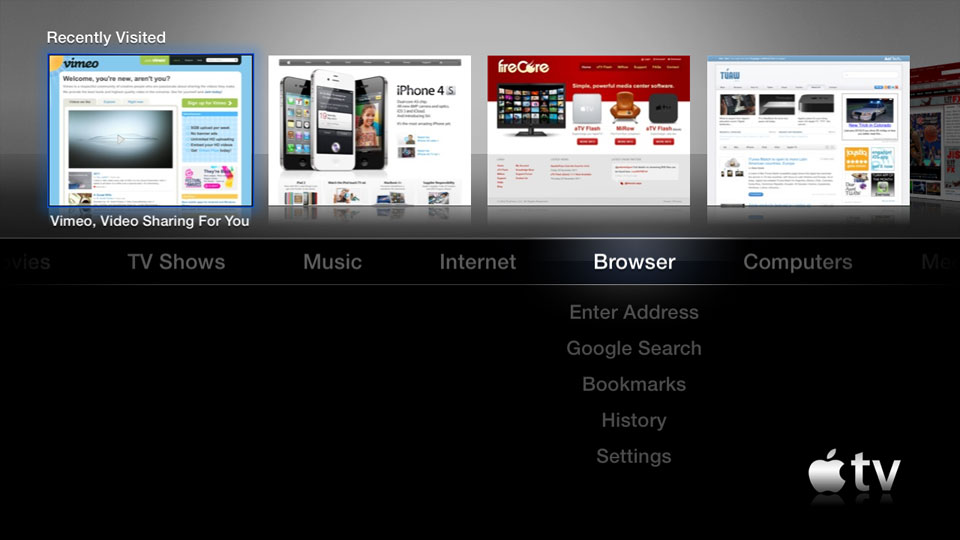
Full Changelog
- Added video zoom options (available through Playback Menu)
- Added watched indicators to grid view
- Added 'Recently Visited' section to Browser top shelf
- Added support for MicroDVD .SUB files
- Added screensaver during pause
- Added file delete option
- Added activity indicator for metadata clearing
- Added 'tune' icon placeholder for audio files without metadata
- Added episode number to the fetched name the list view
- Added Reload Metadata' option in contextual menu for folders
- Added 'no items' message to the 'Unwatched' filter of the list view
- Added gray ticket image caching
- Added loading screen when opening Manage Extras menu
- Improved scrubber bar logic
- Improved audio feedback for watched and pre-playback screens
- Improved poster loading for large folders
- Improved support for DVDs without menus
- Improved subtitle support for right-to-left languages (e.g. Hebrew)
- Improved installer device detection
- Resolved minor memory management issues
- Resolved issues with subtitles settings while playing a playlist
- Resolved issues with yellow subtitles displayed for movies converted with Handbrake
- Resolved conflicts with default audio player
- Resolved issues with passwords that contain @ symbols
- Resolved issues with metadata loading for files that contain '/' in folder or file name
- Resolved buffer overflow in libafpclient observed when navigating folders with long names
- Resolved issues with installer Bonjour detection
- Resolved rare crashes during web browsing
- Changed metadata format to S.# / Ep.# for TV Shows
- Disabled metadata processing during movie playback
- Corrected audio feedback when pressing Menu while in grid view
- Minor UI improvements
- Other miscellaneous bug fixes
Fantastic! Where can I get it?
If you're already running a version of aTV Flash (black) the new 1.2 version can be installed through the Maintenance --> Manage Extras menu. Links for the new version can also be found in your account under the Downloads tab.
If you're not yet using aTV Flash (black) you can get started here.
Enjoy. :-)