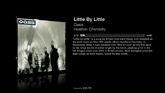We are pleased to announce the release aTV Flash (black) Beta7 for the 2nd generation AppleTV.
Beta7 is a major update for aTV Flash (black) and brings a number of great new features to the 2nd gen AppleTV including music playback, Last.fm powered artist slideshows, cloud backups and more.
Keep reading to learn more about what's new.
Music Playback
A new music player has been built into Media Player, which allows you to stream most music file types from a Mac, PC or NAS drive without using iTunes. During playback, album art, track info, and artist images will automatically be downloaded from Last.fm. Artist images are used in slideshows that can be viewed while music is playing in the background. Support for folder playlists is also included.
During playback you can navigate away from the current track, and a new 'Now Playing' option will appear in the main menu which allows you to quickly jump back into your playlist.
Cloud Backups
We've added a new cloud backup feature that provides a way to easily backup all your 3rd party (Firecore, XBMC, Plex, etc...) settings and data to the cloud. Once backed up, a list of your previously saved backups will be available allowing you to to easily restore one of them if needed.
Backups are stored securely in the cloud and will remain linked to the AppleTV's serial number - this means they will always be available even if you update or restore your AppleTV.
Metadata Views
- General (default) view - This is the first view and contains a portion of the synopsis, and other info like who's in the movie and when it was released.
- Synopsis view - This is the second view and shows the full movie synopsis.
- Technical view - This is the third view and shows technical information about the video file.
Full Changelog
- Added support for music files (mp3, aac (adts), wav, aiff, m4a)
- Added AC3 and DTS (5.1+ surround) sound
- Added playback menu (hold select during playback)
- Added support for .srt subtitles
- Added support for multiple audio tracks
- Added support for chapters
- Added cloud backup for 3rd party settings
- Added three metadata views (overview, synopsis, technical)
- Added MPAA rating to metadata
- Added support for localized metadata
- Added support for local cover art
- Added option to refetch metadata for a specific file
- Added option to clear all metadata
- Added toggle setting for volume control
- Added access to DVD menus during playback (press menu)
- Added low buffer detection warning (prevents stuttering)
- Improved metadata fetching (courtesy of themoviedb.org)
- Improved progress bar controls
- Improved AFP/SMB reliability
- Improved DVD file playback
- Improved playback of larger files
- Improved buffering and re-buffering (when required)
- Improved FF/RW controls for larger files
- Improved audio decoding performance
- Improved center channel (voices) audio mixing
- Improved file sorting logic
- Improved performance and memory management
- Improved error handling
- Resolved screensaver/slideshow related issues
- Resolved playback issues for files with 20+ streams
- Resolved issues with AFP volumes with long file names
- Resolved floating issues with subtitles
- Resolved issues related to 3rd party remote apps
- Resolved floating crash in SMB library
- Resolved aspect ratios issues for certain video types
- Resolved file browsing related crashes
- Resolved metadata fetching related crashes
- Resolved audio queue related errors
- Resolved Top Shelf related playback issues
- Resolved playback related memory leaks
- Resolved DVD subtitle issues
- Resolved stalls observed with some files during and after FF/RW
- Resolved synchronization issues observed after buffering some files
- Resolved audio synchronization issues
- Resolved rare floating crash observed at the end of some files
- Resolved resume related playback issues
- Resolved various screensaver related issues
- Local files are now hidden when one or more remote shares are setup
- Minor UI and other miscellaneous fixes
Jolly good! Where can I get it?
If you're already running a version of aTV Flash (black) the new Beta7 version can be installed through the Maintenance --> Manage Extras menu. If for some reason you need to re-install aTV Flash (black) onto your AppleTV links for the new version can be found in your account under the Downloads tab.
New users can pre-order aTV Flash (black) here.
Enjoy! :-)