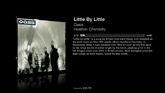Update 12/18/20: The first public alpha build is now available!
Progress on Infuse for macOS has been moving along swiftly over the past few months, and today we’re pleased to be able to share a quick update and a few screenshots.
Infuse for macOS will include most of the same great features found on iOS and Apple TV, including: Robust video playback, automatic organization, cloud streaming, Trakt sync, subtitle downloads, and more—all wrapped in a beautiful package that feels right at home on the Mac.


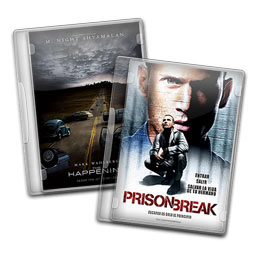 Happy Wednesday! To help get you through the rest of the week we've got a freshly baked version of Media Player that includes a few new goodies. More details on what's included can be found below.
Happy Wednesday! To help get you through the rest of the week we've got a freshly baked version of Media Player that includes a few new goodies. More details on what's included can be found below.